Because much of our content published at dbkmediaservices.com is released in a “podcast” format, consumers of that content can “subscribe” to the podcasts and have it delivered directly to them. This involves a few choices and a couple of steps, but it can be worth it.
Currently, there are two ways that a consumer can subscribe to content from our site.
The “email option.”
The “email option” results in the consumer receiving an email each time there is a new podcast post published. The email contains the written information from the podcast post, along with a link from which the consumer can listen to the podcast.
Here’s how to sign-up for this service.
As you are viewing one of the recent blog posts on the site, you will see the following:
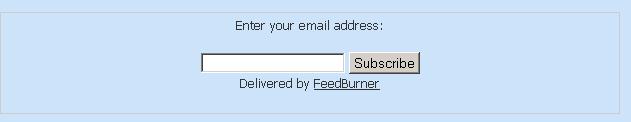
Enter your email address into the blank provided, and click on the “Subscribe” button. You will then be provided a Feedburner pop-up box which challenges you to enter the scrambled information to validate your request. (Yes, we know this is a pain, but it is a necessary evil given our world of spam-generating bots that scour the internet looking for subscription services like this one. Just think of it as a opportunity to prove that you are a mere mortal).
After you have successfully dealt with the Feedburner validation screen, Feedburner will send you an email to the email address which you entered into the blank provided. The email will contain a link on which you must click in order to verify your subscription. If the link does not appear clickable or does not open a browser window when you click it, copy it and paste it into your web browser’s location bar. It is important that you complete this step – otherwise you will not receive the future emails containing the information.
The emails will be sent early in the morning of the day after publication.
The “Pod-catcher option”
“Pod-catchers,” also known as “Aggregators,” are pieces of software, which once set-up properly, periodically look for new posts or episodes of content produced by RSS capable systems. While there are several different pod-catchers available, two of the more popular are discussed below.
iTunes
iTunes is Apple Corporation’s media player computer program, used for playing, downloading, and organizing digital music and video files on desktop computers. It can also manage contents on iPod, iPhone, iPod Touch and iPad, and it does a very good job of seeking out and downloading podcasts.
While it is primarily designed to work with Apple devices, it can be downloaded and run on a PC to facilitate, among other things, a subscription to podcasts.
It also avails the user to the iTunes Store, which contains one of the best directories of podcasts available on the internet. All of the podcasts that are produced by dbkmediaservices.com are available through the iTunes store – just search for them by title in the search box on iTunes.
If you happen to be a user of one of one of Apple’s “i” devices, iTunes is also important in that it synchronizes the content of your device with your PC, and aids in back-up of the portable device.
iTunes is available for free at http://www.apple.com/itunes/download/
If you have iTunes installed on your computer, you can click on the iTunes buttons found at the bottom of each of the episode posts and you will be taken to a page where you will have a opportunity to click on a button to subscribe to our podcasts.
Juice
Juice is a free program that allows you to select and download audio files from anywhere on the Internet to your desktop.
From the Juice website: “Juice makes the process easy by helping you select audio files from among the thousands of audio sources on the web and downloading those files to your computer. Once you select a feed or location, it will download those files automatically at times you specify and have the files waiting for you on your computer, so you don’t have to spend a lot of time manually selecting and waiting for downloads. You can play your selected audio files using iTunes or other “jukebox” software, or load them on to your iPod or other portable digital media player to play anytime you want.”
If you decide to utilize Juice, and wish to subscribe to one of our podcasts, you can click on one of the “RSS Subscribe” buttons found at the bottom of each of the episode posts. This will open up another page in your browser on which you can find a line of text which reads, “. . . with something else (copy this address):” as is shown in the graphic below:
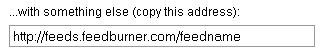
where “feedname” in the graphic will be replaced with the name of the podcast to which you are subscribing. Copy the text inside the box, and then open Juice. Click on the Subscriptions tab within Juice, and click on the “Add new feed” green plus sign, and paste the copied text into the URL blank. Then click the “Save” button. Congratulations, you are subscribed to the podcast.
You will need to set the Feed preferences to set Juice to retain the appropriate number of episodes given your personal preferences. Periodically, you run Juice, and click the “Check for new podcasts” button, and any new podcasts will be downloaded to your computer.
Click on this “Get Juice” icon to go to the Juice site:
If you have any questions regarding subscribing to podcasts, please send an email to dbkmediaservices@gmail.com and just ask. We’d love to help!

